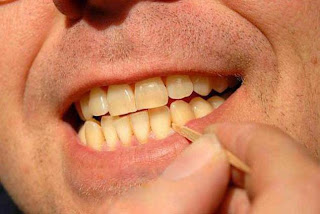
Not my mouth! LOL!
Try it out and let me know!
From Viliv:
The method is like that.
- Control Panel => Device Manager=> Human Interface Device. => Check the 3 drivers (HID-compliant device, Microsoft Input Configuration Device, Viliv HID Touch). Mice and other pointing devices => Check HID-compliant mouse.
- You delete the Human Interface driver with the uninstall menu
- You restart the S5 when restart message box is coming.
- To delete the trace of the driver, you delete the following the files (Windowssystem32driver(i8042prt_hid.sys and i8042prt_atom.sys)
- Control Panel => Mice and other pointing device => PS2 mouse Driver. Driver update using compatible option.
- Restart the S5.
- Reinstall the EC driver(0.54).(new driver online at Viliv here)
- You have to calibration again with Tool is Control Panel => Hardware and Sound => Tablet PC Settings=> Display option => Click the Calibrate button.
0 comments:
Post a Comment